查看当前版本
lsb_release -a
升级到 Ubuntu 18.04
更新源和软件包到最新版
sudo apt update && sudo apt dist-upgrade && sudo apt autoremove安装Ubuntu update manager
sudo apt install update-manager-core查看update-manager配置文件
vi /etc/update-manager/release-upgrades确保设置为Prompt=lts如果不是就修改为Prompt=lts
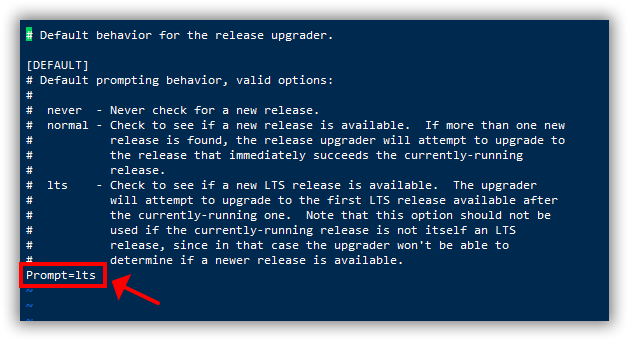
输入命令开始升级
sudo do-release-upgrade
或者
sudo do-release-upgrade -d注意:开始升级前请确保重要文件已经备份,以免出现无法挽回的损失;
升级详细过程
Continue running under SSH?
This session appears to be running under ssh. It is not recommended
to perform a upgrade over ssh currently because in case of failure it
is harder to recover.
If you continue, an additional ssh daemon will be started at port
'1022'.
Do you want to continue?
Continue [yN]
#是否继续在 SSH 下运行?
#输入 y 继续To make recovery in case of failure easier, an additional sshd will
be started on port '1022'. If anything goes wrong with the running
ssh you can still connect to the additional one.
To continue please press [ENTER]
#在端口"1022"启动
#输入 回车 确认继续Do you want to start the upgrade?
2 installed packages are no longer supported by Canonical. You can
still get support from the community.
77 new packages are going to be installed. 257 packages are going to
be upgraded.
You have to download a total of 216 M. This download will take about
42 seconds with your connection.
Installing the upgrade can take several hours. Once the download has
finished, the process cannot be canceled.
Continue [yN] Details [d]
#是否要启动升级?
#输入 y 继续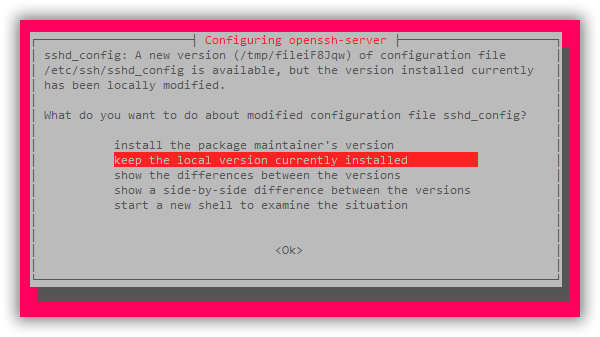
选择keep the local version currently installed选项
#保持当前安装的本地版本
说明:键盘上下键选择需要的选项,右键切换到OK选项,回车确认
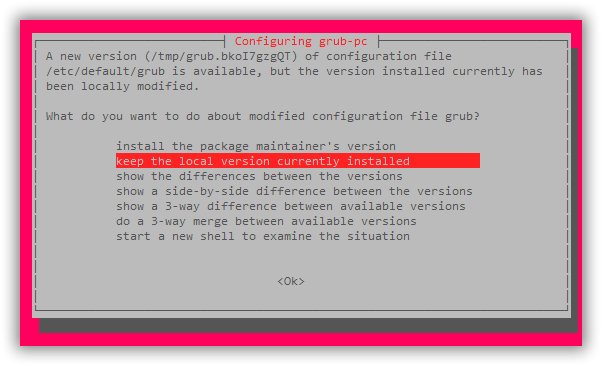
选择keep the local version currently installed选项
#保持当前安装的本地版本
说明:键盘上下键选择需要的选项,右键切换到OK选项,回车确认
Remove obsolete packages?
23 packages are going to be removed.
Continue [yN] Details [d]
#是否删除过时的软件包?
#输入 y 继续System upgrade is complete.
Restart required
To finish the upgrade, a restart is required.
If you select 'y' the system will be restarted.
Continue [yN]
#系统升级已完成,需要重新启动
#输入 y 开始重启启动重启完成后输入lsb_release -a查看是否已经升级到Ubuntu 18.04

版权声明:本文为原创文章,版权归 SunPma 所有,转载请注明出处!
本文链接:https://sunpma.com/610.html
友情提示:如果博客出现404或链接失效,请留言或者联系博主修复!

