下载测试
CacheFly 亚太 - 100MB
wget -O /dev/null http://cachefly.cachefly.net/100mb.test
Online 法国 - 1000MB
wget -O /dev/null http://ping.online.net/1000Mo.dat
Online 荷兰 - 1000MB
wget -O /dev/null http://ping-ams1.online.net/1000Mo.dat宽带测试
Speedtest GitHub项目地址:https://github.com/sivel/speedtest-cli
wget -O speedtest-cli https://raw.githubusercontent.com/sivel/speedtest-cli/master/speedtest.py
chmod +x speedtest-cli
./speedtest-cli测试详情:
## 如果出现以下错误:
/usr/bin/env: ‘python’: No such file or directory
## 输入以下命令安装:
apt-get install python
## 测试结果:
root@SunPma ~ # ./speedtest-cli --share
Retrieving speedtest.net configuration...
Testing from Microsoft Corporation (20.187.72.158)...
Retrieving speedtest.net server list...
Retrieving information for the selected server...
Hosted by Misaka Network, Inc. (Hong Kong) [4.85 km]: 2.74 ms
Testing download speed.............................................
Download: 3514.72 Mbit/s
Testing upload speed...............................................
Upload: 964.31 Mbit/s
Share results: http://www.speedtest.net/result/12678652753.png -h--help 显示此帮助消息并退出
--no-download 不执行下载测试
--no-upload 不执行上传测试
--single 使用单个连接,而不使用多个连接
--bytes 以字节而不是位为单位显示值
--share 生成并提供speedtest.net共享的URL结果图像
--simple 不显示详细输出,仅显示基本信息
--csv-header 打印CSV标题
--list 按距离排序显示speedtest.net的服务器列表
--server SERVER 指定要测试的服务器ID
--mini MINI Speedtest Mini服务器的URL
--source SOURCE 要绑定到的源IP地址
--timeout TIMEOUT HTTP 超时(以秒为单位)默认 10
--secure 与speedtest.net服务器进行通信时使用HTTPS而不是HTTP
--no-pre-allocate 不要预先分配上传数据;默认预分配以提高上载性能,内存不足的系统使用可避免内存错误
--version 显示版本号并退出
optional arguments:
-h--help show this help message and exit
--no-download Do not perform download test
--no-upload Do not perform upload test
--single Only use a single connection instead of multiple. This
simulates a typical file transfer.
--bytes Display values in bytes instead of bits. Does not
affect the image generated by --share, nor output from
--json or --csv
--share Generate and provide a URL to the speedtest.net share
results image, not displayed with --csv
--simple Suppress verbose output, only show basic information
--csv Suppress verbose output, only show basic information
in CSV format. Speeds listed in bit/s and not affected
by --bytes
--csv-delimiter CSV_DELIMITER
Single character delimiter to use in CSV output.
Default ","
--csv-header Print CSV headers
--json Suppress verbose output, only show basic information
in JSON format. Speeds listed in bit/s and not
affected by --bytes
--list Display a list of speedtest.net servers sorted by
distance
--server SERVER Specify a server ID to test against. Can be supplied
multiple times
--exclude EXCLUDE Exclude a server from selection. Can be supplied
multiple times
--mini MINI URL of the Speedtest Mini server
--source SOURCE Source IP address to bind to
--timeout TIMEOUT HTTP timeout in seconds. Default 10
--secure Use HTTPS instead of HTTP when communicating with
speedtest.net operated servers
--no-pre-allocate Do not pre allocate upload data. Pre allocation is
enabled by default to improve upload performance. To
support systems with insufficient memory, use this
option to avoid a MemoryError
--version Show the version number and exit
简单测试
wget -qO- bench.sh | bash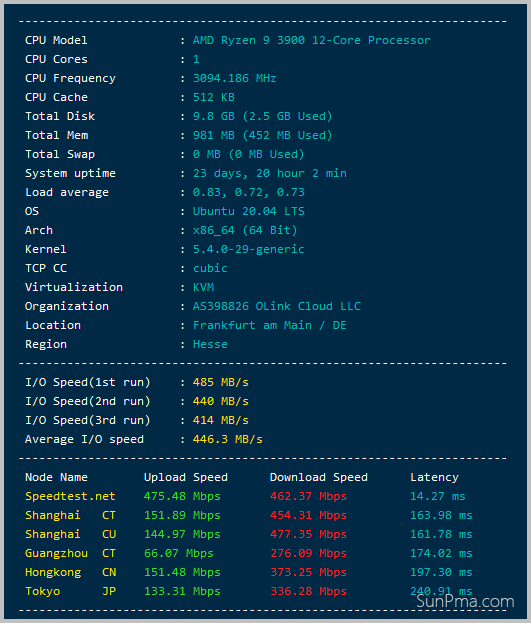
三网测速
全面的国内三大运营商(电信,联通,移动)上传下载速率测试
GitHub项目地址:https://github.com/sunpma/Speedtest
bash <(curl -Lso- https://git.io/J1SEh)
// 或者
bash <(curl -Lso- https://cdn.jsdelivr.net/gh/sunpma/Speedtest/speedtest.sh)
柠檬测试
快速测试
wget -qO- http://ilemonra.in/LemonBenchIntl | bash -s fast完整测试
wget -qO- http://ilemonra.in/LemonBenchIntl | bash -s full分类测试
# 磁盘测试(快速测试模式)
bash <(wget -qO- https://ilemonra.in/LemonBenchIntl) --dtfast
# 磁盘测试(完整测试模式)
bash <(wget -qO- https://ilemonra.in/LemonBenchIntl) --dtfull
# 宽带测试(快速测试模式)
bash <(wget -qO- https://ilemonra.in/LemonBenchIntl) --spfast
# 宽带测试(完整测试模式)
bash <(wget -qO- https://ilemonra.in/LemonBenchIntl) --spfull
# Traceroute测试(快速测试模式)
bash <(wget -qO- https://ilemonra.in/LemonBenchIntl) --trfast
# Traceroute测试(完整测试模式)
bash <(wget -qO- https://ilemonra.in/LemonBenchIntl) --trfull
# CPU基准测试(快速测试模式)
bash <(wget -qO- https://ilemonra.in/LemonBenchIntl) --sbcfast
# CPU基准测试(完整测试模式)
bash <(wget -qO- https://ilemonra.in/LemonBenchIntl) --sbcfull
# 内存基准测试(快速测试模式)
bash <(wget -qO- https://ilemonra.in/LemonBenchIntl) --sbmfast
# 内存基准测试(完整测试模式)
bash <(wget -qO- https://ilemonra.in/LemonBenchIntl) --sbmfull作者链接:https://blog.ilemonrain.com/linux/LemonBench.html
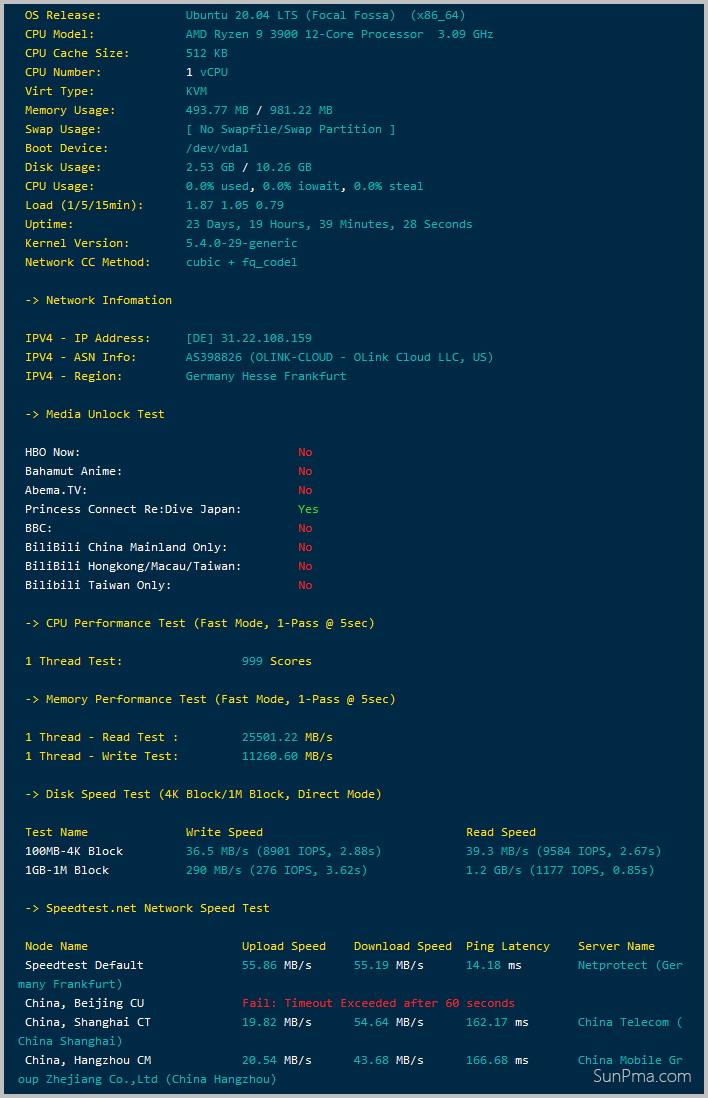
CPU跑分
wget --no-check-certificate https://github.com/teddysun/across/raw/master/unixbench.sh && chmod +x unixbench.sh && ./unixbench.sh
# 或者
wget --no-check-certificate https://cdn.jsdelivr.net/gh/teddysun/across/unixbench.sh && chmod +x unixbench.sh && ./unixbench.sh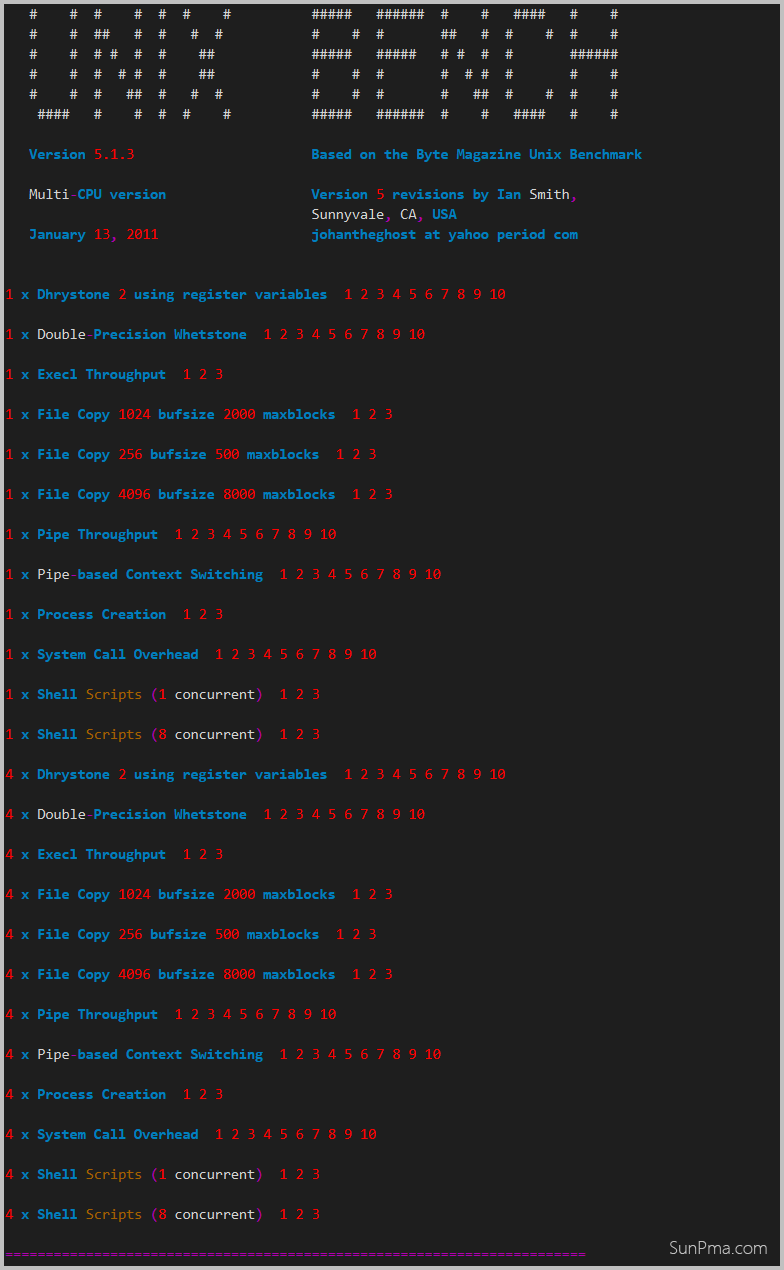

yabs.sh
完整测试
curl -sL yabs.sh | bash参数测试
## 添加需要的参数
curl -sL yabs.sh | bash -s -- -{fdighr49}
## 例:(仅进行Geekbench 5测试)
curl -sL yabs.sh | bash -s -- -fdi可选参数列表
-f此选项禁用fio测试-d此选项禁用磁盘性能测试-i此选项禁用网络性能测试-g此选项将禁用Geekbench系统性能测试-h此选项打印包含用法、检测到的标志和本地包(fio/iperf)状态的帮助消息-r此选项可减少iperf位置的数量(Online.net/Clouvider LON+NYC)以减少带宽使用-4此选项覆盖geekbench5性能测试,而运行geekbench4测试-9这个选项除了运行Geekbench 5测试之外,还运行Geekbench 4测试

Geekbench 5
Geekbench 5 官方测试
wget --no-check-certificate https://cdn.geekbench.com/Geekbench-5.4.3-Linux.tar.gz
tar xf Geekbench-5.4.3-Linux.tar.gz
cd Geekbench-5.4.3-Linux
./geekbench_x86_64测试完成后会输出链接,复制链接在浏览器中打开即可查看测试分数;
官网地址:https://www.geekbench.com/download/
流媒体解锁
一:全流媒体解锁测试
bash <(curl -L -s https://raw.githubusercontent.com/lmc999/RegionRestrictionCheck/main/check.sh)
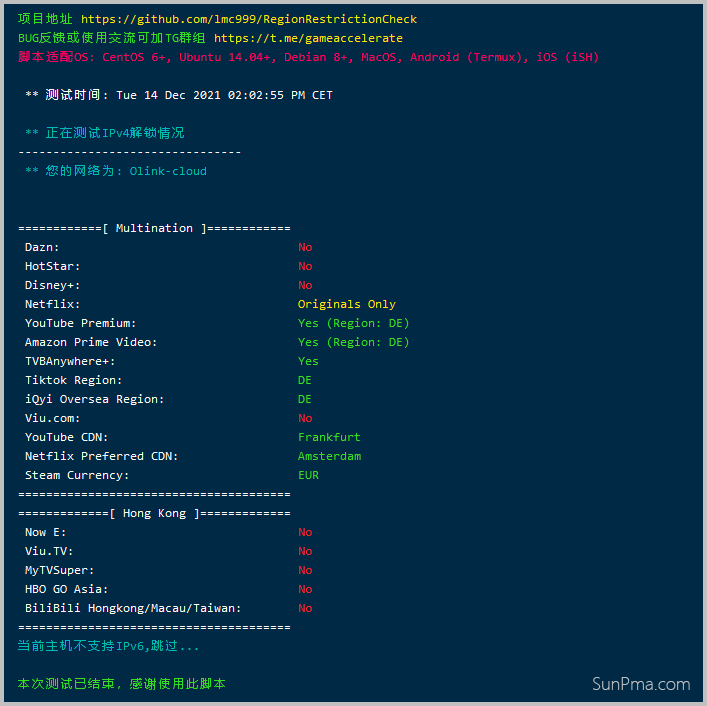
二:NETFLIX(NF解锁测试)
## X86_64
wget -O nf https://github.com/sjlleo/netflix-verify/releases/download/2.6/nf_2.6_linux_amd64 && chmod +x nf && clear && ./nf -method full
## ARM
wget -O nf https://github.com/sjlleo/netflix-verify/releases/download/2.61/nf_2.61_linux_arm64 && chmod +x nf && clear && ./nf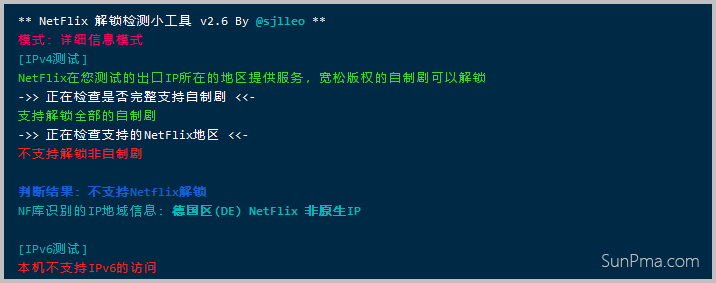
综合工具箱
wget -O box.sh https://raw.githubusercontent.com/BlueSkyXN/SKY-BOX/main/box.sh && chmod +x box.sh && clear && ./box.sh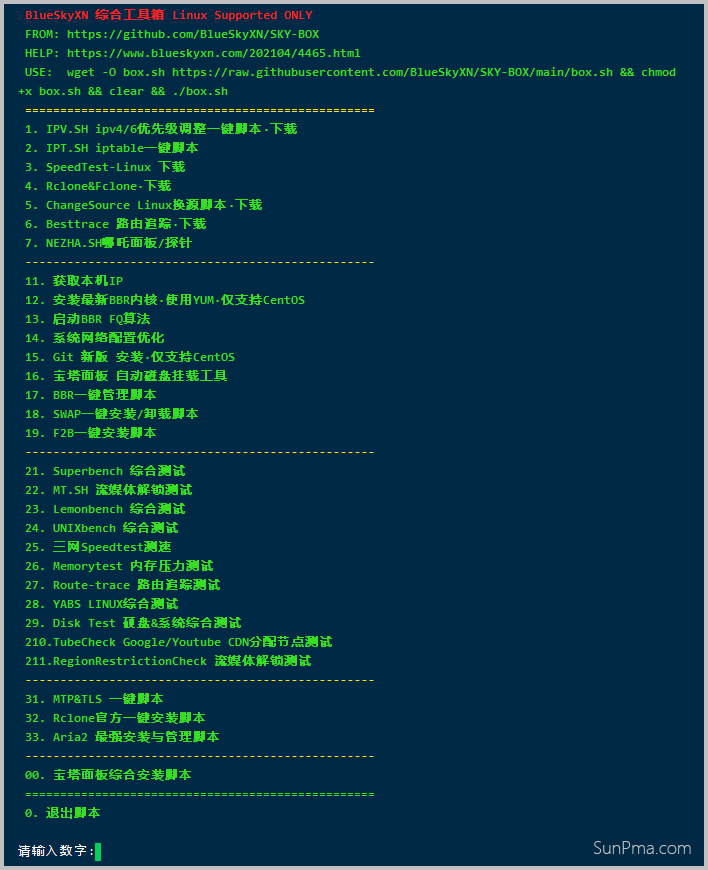
Speedtest-X
- GitHub项目:https://github.com/BadApple9/speedtest-x
- Docker镜像:https://hub.docker.com/r/badapple9/speedtest-x
# 安装 Docker
curl -fsSL https://get.docker.com | bash -s docker --mirror Aliyun
# 拉取 Docker 镜像
docker pull badapple9/speedtest-x
# 运行容器
docker run -d -p 9001:80 -it badapple9/speedtest-x- -d:以常驻进程模式启动
- 9001: 默认容器开放端口,可改为其他端口
- 启动时可指定的环境变量:
- -e WEBPORT=80: 容器内使用的端口
- -e MAX_LOG_COUNT=100: 最大可保存多少条测速记录
- -e IP_SERVICE=ip.sb: 使用的 IP 运营商解析服务(ip.sb 或 ipinfo.io)
- -e SAME_IP_MULTI_LOGS=false: 是否允许同一IP记录多条测速结果
版权声明:本文为原创文章,版权归 SunPma 所有,转载请注明出处!
本文链接:https://sunpma.com/42.html
友情提示:如果博客出现404或链接失效,请留言或者联系博主修复!


有什么好的服务器测试脚本
收了,感谢